In our digital world, how your website feels and functions can really affect your business. Using AI to improve your site's structure isn't just a nice-to-have anymore—it's essential. Did you know that a well-structured website can boost user retention by 30%? That's significant. In this article, we'll look at how AI can help make your website easier to use and more engaging. Think about smooth navigation and content that's tailored to your users. AI is changing web design in exciting ways. Whether you're a web developer or a business owner wanting a better online presence, these AI strategies are key to staying competitive. Let's explore how to turn your website into a place that visitors love and return to.
Step-by-Step: Optimizing Website Architecture with AI Insights for Improved User Experience
Evaluate Current Website Architecture with AI Insights
Analyze Page, Category, and Link Setup
Start by taking a close look at how your website is organized. This means mapping out pages, categories, and subcategories to see how they all fit together. A good structure makes it easy for both visitors and search engines to find their way around.
First, make a visual sitemap. This will show you how everything connects. Look to see if categories and subcategories make sense and if each page has a clear role. Pay attention to how pages link to each other. Good links help users and boost your SEO by reinforcing your site's topics.
Grouping related content into clusters helps AI understand how your content pieces connect. For instance, linking an "Introduction to Machine Learning" page to articles on algorithms, applications, and case studies forms a strong cluster. This helps both AI and users get a full view of your content.
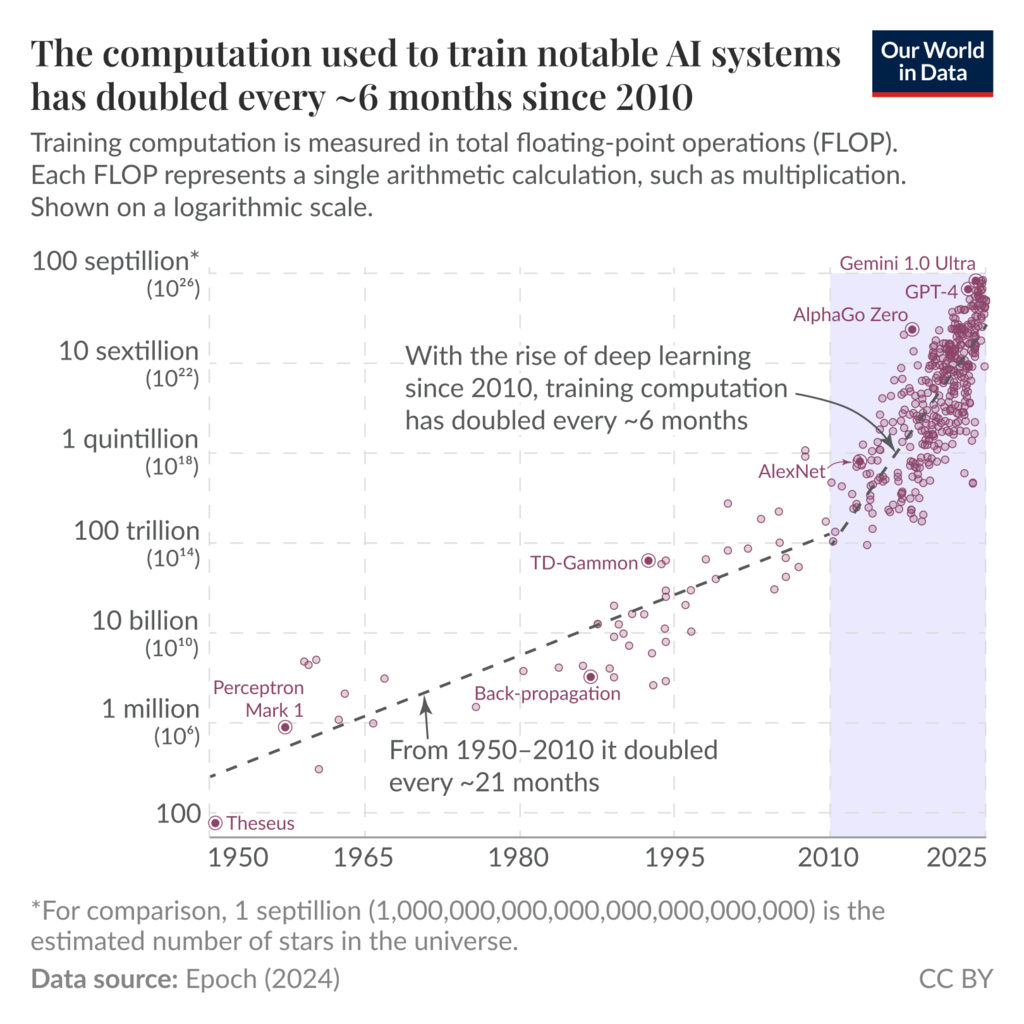
Leverage AI Tools Like SEMrush for Structural Insights
Tools like SEMrush or Ahrefs are great for analyzing your site’s structure. They show how well your setup works for SEO. By using these tools, you can find broken links, underperforming pages, and other issues that might hurt your site’s usability and rankings.
Look at your internal linking to find orphan pages—those without links from other pages—and make sure important pages aren’t buried too deep. Also, check for duplicate or thin content, as these can harm your SEO. Use insights from these tools to focus on fixes that will most improve user experience and SEO.
Implement AI-Powered Page Prerendering
Enhance Page Load Speed with AI Predictions
AI-powered page prerendering guesses which pages a user might visit next and preloads them. This makes browsing faster and smoother.
To set this up, find common user paths on your site. Use AI to look at past data and predict future actions. Then, integrate these predictions into your site’s backend to preload pages. This way, when someone clicks a link, the page loads quickly, boosting satisfaction and lowering bounce rates.
Utilize AI Analytics for User Behavior Insights
Deploy AI tools that specialize in user behavior analytics to understand how users interact with your site. Platforms like Google Analytics can show you the most visited pages and common user paths.
Use machine learning to process this data and spot patterns. This helps you predict which pages users will visit next. By knowing these patterns, you can tweak your site’s structure to better meet user needs.
Optimize Content with Reinforcement Learning
Fine-Tune Content Recommendations with AI Feedback
Reinforcement learning, a type of machine learning, lets you fine-tune content recommendations based on real-time user interactions. It learns from user behavior and adjusts recommendations to improve over time.
Start by integrating these algorithms with your content management system. They’ll analyze user interactions to see what content engages users most. The AI then tweaks recommendations in real-time to show content that better fits user interests. This boosts personalization and conversion rates.
Deliver Personalized Experiences with AI Tools
AI tools can deliver personalized content experiences. Personalization boosts engagement and conversion rates. Use AI-driven recommendation engines to analyze user data and suggest tailored content.
These tools track user behavior over time, learning preferences and adjusting content accordingly. Personalization can apply to product recommendations, blog posts, and marketing messages. By providing a personalized experience, you increase the chances of engagement and conversions.
Enhance Technical SEO with AI-Driven Strategies
Prioritize Mobile Optimization and Speed
Technical SEO ensures your site is accessible to search engines, including AI-powered ones. Start by optimizing for mobile, as many users browse on phones. Make sure your site works well on all screen sizes.
Page speed is also key. Use tools like Google PageSpeed Insights to find ways to improve. Optimize images, enable caching, and clean up code to speed up loading times.

Use structured data with schema markup to help search engines understand your content. This boosts your visibility in search results, especially for AI-driven engines. Apply schema types like HowTo, FAQPage, and Article to clarify content for AI crawlers.
Conduct Regular Technical SEO Audits with AI Tools
Regularly audit your site with tools like SERanking to find and fix technical SEO issues. These audits can reveal broken links, duplicate content, and crawl errors. Fix these promptly to keep a healthy site structure and improve rankings.
Stay updated with the latest SEO practices, including optimizing for voice search and AI algorithms. By keeping your technical SEO in check, you enhance site performance and user experience, driving more traffic and engagement.
Apply E-E-A-T Principles for AI SEO
Develop High-Quality, Authoritative Content with AI
E-E-A-T (Experience, Expertise, Authoritativeness, Trustworthiness) is key for AI SEO. Focus on making content that shows expertise and authority in your field. Ensure it’s well-researched, accurate, and valuable to your audience.
Work with experts to create informative, trustworthy content. Use citations to support claims and boost credibility. High-quality content improves user experience and boosts your site’s reputation with search engines.
Implement Content Analysis Tools for Quality Assurance
Content analysis tools help evaluate content quality and relevance. They offer insights into readability, keyword use, and structure. Use these insights to refine your content to meet audience needs and SEO best practices.
Regularly update content to keep it relevant and accurate. This not only engages users but also signals search engines that your site is active and authoritative. Following E-E-A-T principles enhances your site's visibility and credibility.
Monitor and Adjust with AI Feedback
Track User Feedback and Analytics for Continuous Improvement
Regularly check user feedback and analytics to optimize your site structure. Collect feedback through surveys and direct interactions to learn about user satisfaction and areas for improvement.
Use tools like Google Analytics to track behavior metrics like page views and bounce rates. Analyze this data to spot trends that inform optimization efforts. By staying attuned to feedback and data, you can make informed decisions to enhance user experience.
Use AI Analytics for Data-Driven Site Adjustments
Implement a strong analytics strategy with tools like Google Analytics to gather data on site performance. Set up reports to track key performance indicators (KPIs) aligned with your goals.
Use this data to adjust your site structure. Identify underperforming pages and optimize them for better engagement. Monitor behavior changes after updates to assess impact. By continually refining your site based on data, you keep it aligned with user expectations and business goals.
Understanding AI Insights for Website Architecture
AI insights can greatly improve website architecture by offering data-driven recommendations and predictive analytics. They help you understand user behavior, optimize content delivery, and boost site performance. With AI, you can create a more engaging user experience, increasing engagement and conversions.
Step-by-Step: Implementing AI-Driven User Behavior Analysis
- Select an AI platform: Choose one that specializes in user behavior analysis, like Google Analytics.
- Integrate the platform: Add it to your site to start collecting data.
- Analyze user data: Use the tools to study user interactions.
- Identify patterns: Look for trends to understand user preferences.
- Make data-driven decisions: Use insights to enhance site architecture and content.
Step-by-Step: Enhancing Site Architecture with AI
- Conduct a site audit: Use tools like SEMrush to audit your architecture.
- Identify areas for improvement: Analyze results to spot issues.
- Implement AI-driven optimizations: Use insights to restructure and improve navigation.
- Test changes: Try changes in a test environment to see their impact.
- Monitor results: Keep an eye on feedback and data to check effectiveness.
Step-by-Step: Leveraging Structured Data and Schema Markup
- Identify key content: Find which content needs structured data.
- Choose schema: Pick relevant schema types for your content.
- Implement schema markup: Add it to your site’s HTML.
- Validate markup: Use Google’s tool to check for errors.
- Monitor search performance: Track visibility and click-through rates.
Step-by-Step: Monitoring and Continuous Optimization
- Set up analytics tracking: Use tools like Google Analytics for tracking.
- Continuously collect data: Regularly gather data on behavior and performance.
- Analyze data for insights: Use it to get actionable insights.
- Implement improvements: Make changes based on data.
- Evaluate impact: Assess changes on user experience and outcomes.
By following these steps and using AI insights, you can optimize your website structure for a better user experience, leading to higher engagement and conversions.
FAQ
How Can AI Insights Optimize Website Architecture?
AI tools enhance website architecture by analyzing user behavior and site performance. They provide recommendations to improve layout, navigation, and user experience. By identifying content gaps and suggesting intelligent internal links, AI optimizes site architecture for SEO. For example, an AI tool might analyze on-site search habits and Google Search Console data to propose changes in navigation menus or the addition of new FAQs to address common questions. This not only enhances user satisfaction but also improves site ranking by making it more organized and user-friendly.
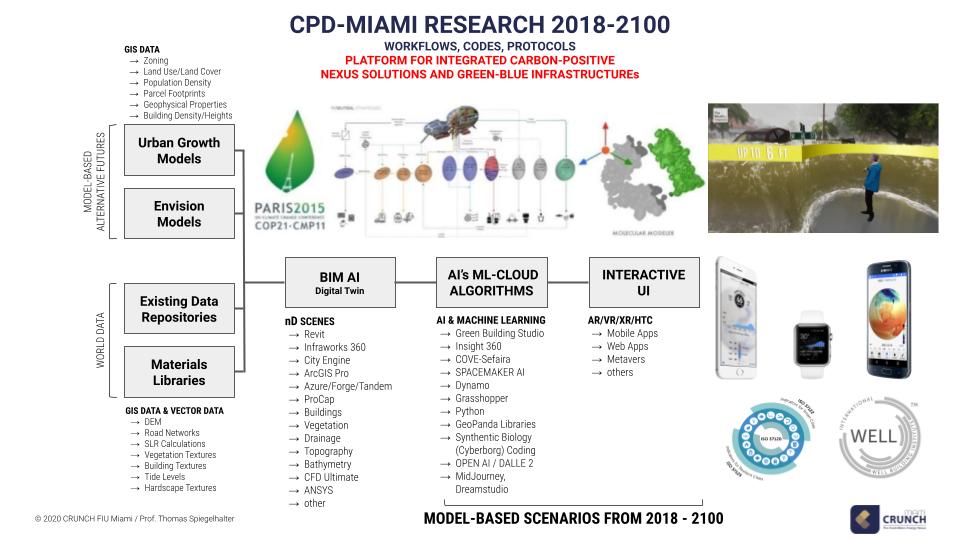
Learn more about effective FAQ pages here.
Key Differences Between Traditional SEO and AI Insights SEO
Traditional SEO involves manual keyword research, content adjustments, and link building. In contrast, AI SEO leverages machine learning to automate and enhance these tasks. AI SEO can swiftly adapt to changes in search algorithms and user behavior by analyzing large datasets in real-time, making content more relevant and improving its ranking. Additionally, AI SEO tools can generate content ideas, refine existing content, and personalize user experiences more effectively than traditional methods. While traditional SEO requires periodic manual checks, AI SEO continuously analyzes data to update strategies and content dynamically.
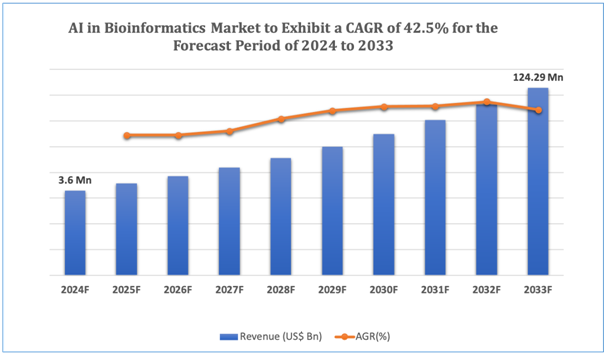
Discover more about AI for SEO content here.
How Structured Data Enhances AI SEO Insights
Structured data provides AI systems and search engines with clear information about webpage content, aiding in better understanding and indexing. Implementing structured data increases the likelihood of your content appearing in rich results, such as FAQs, enhancing visibility and click-through rates. It enables AI SEO tools to analyze and categorize site content more accurately, leading to improved content recommendations and search performance. For instance, using FAQ schema markup allows AI to identify and display FAQ content directly in search results, boosting user engagement and SEO success.

Explore effective FAQ page examples here.