
Imagine turning your eLearning courses into lively, personalized experiences that truly connect with learners. With AI tools, this isn't just a dream—it's happening now and changing education. Did you know 73% of educators think AI will change how we teach and learn? In this article, we'll see how AI can boost your eLearning courses, making them more effective and engaging. From personalized learning paths to smart content selection, AI helps create courses that fit different learning styles. Let's walk through how to add AI to your eLearning strategy and tackle some common questions about this exciting blend of tech and education. Whether you're a teacher, instructional designer, or just love eLearning, this is your chance to tap into AI's potential for eLearning!
Step-by-Step Guide: Enhancing eLearning Courses with AI Tools
Define AI-Driven Learning Objectives
Establish AI-Enhanced Learning Outcomes
Setting clear learning outcomes is crucial for crafting a solid eLearning course. These outcomes bridge the course content with the skills or knowledge learners need to acquire. By defining what learners should achieve by the end, you create a focused and meaningful learning experience.
AI tools can assist in brainstorming and refining these objectives. They can suggest ideas and structure course goals using keywords or topics, ensuring every part of the course aligns with the educational goals. This approach not only clarifies the course structure but also keeps the content relevant and on point.
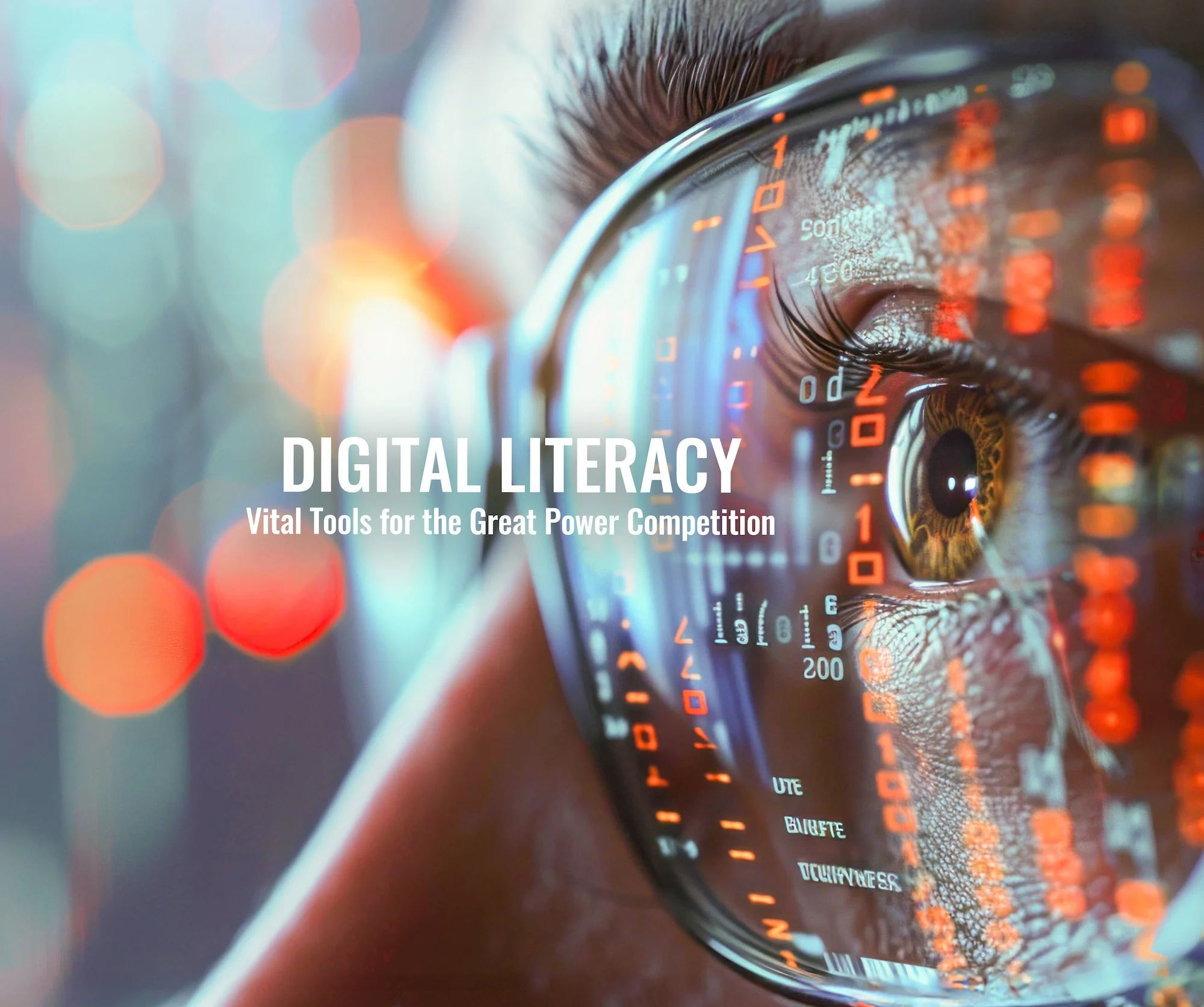
Identify Your AI-Targeted Audience
Understanding your learners is vital for tailoring your course content effectively. By identifying their demographics, prior knowledge, learning preferences, and motivations, you can adjust the complexity, format, and engagement strategies of your course. Whether your audience consists of beginners, intermediates, or advanced learners, knowing their backgrounds and interests is essential.
Surveys or interviews can provide valuable insights into their needs and expectations. This information shapes the tone, complexity, and delivery style of your course, ensuring it resonates with your learners.
Decide on AI-Optimized Course Format
Choosing the right course format is essential to meet learning objectives and suit your audience. Decide if the course will be self-paced, instructor-led, or a mix of both. Consider incorporating various content types such as videos, readings, quizzes, and interactive activities.
The format should promote engagement and cater to different learning styles, ensuring an inclusive experience. AI tools can guide this decision by suggesting effective formats based on learner profiles and goals.
Utilize AI for Course Brainstorming
AI tools can significantly enhance the brainstorming and refining process. They help generate ideas for course topics, structure, and content by analyzing trends and learner preferences. For instance, AI can refine course outlines by identifying gaps or redundancies, ensuring a cohesive learning journey.

Choose an AI-Powered eLearning Creation Platform
Select AI-Enhanced Platforms Like Coursebox or CourseAI
Choosing the right eLearning platform is crucial for leveraging AI effectively. Platforms like Coursebox and CourseAI offer AI-assisted course creation that automates content generation and formatting. These platforms streamline the process by embedding AI-generated content directly into courses, reducing manual work and accelerating course assembly.
Evaluate each platform's features against your course objectives, ensuring it fits your technical needs and budget. Selecting a platform with robust AI capabilities can enhance your course development process.
Ensure AI-Assisted Course Creation Features
Ensure the platform you choose supports AI-assisted course creation. Look for features like automated quiz creation, personalized learning paths, and content refinement. These capabilities speed up the creation process and improve course quality.
Ensure the platform offers good support and integration options for a smooth development experience. AI-enabled platforms can automatically create quizzes and structure courses, offering a comprehensive solution for course creation.
Generate Course Content Using AI
Input AI-Driven Key Topics
Once you select a platform, start by entering your key topics or learning objectives into the AI system. This step sets the direction for content generation. AI can help overcome the 'blank page problem' by outlining and drafting course content, including assessments based on these key topics.
Clear objectives help the AI understand the course's scope and focus, enabling it to produce relevant content.
Produce AI-Generated Content Drafts
The AI tool will generate initial content drafts based on your objectives. These drafts may include lesson outlines, text content, and assessment questions. AI breaks down complex topics into short, targeted lessons tailored to learner needs.
Utilize the AI's ability to generate multiple content variations to refine the material, ensuring it's comprehensive and engaging. AI tools can also automatically create quizzes and interactive activities to reinforce learning.
Create Custom Imagery and Media
Generate AI-Created Visuals
Visuals are crucial for enhancing learner engagement and understanding. AI-powered tools can quickly create custom visuals without extensive research or stock images. Use AI to generate infographics, diagrams, and illustrations that align with the course content.
These tools produce high-quality, visually appealing images that align with your course's branding and goals, making complex information more accessible.
Enhance Engagement with AI Media
In addition to static images, consider incorporating custom media such as videos, animations, and simulations. AI tools can assist in creating these media types, offering templates and editing features for professional-quality content.
Custom AI-generated media enhances engagement by visually reinforcing lesson material and breaking up text-heavy content. Interactive media can significantly boost engagement by providing immersive learning experiences.
Edit and Refine Course Content with AI
Polish Text Using AI for Readability
Once drafts are ready, refine the text for tone, style, and readability. AI editing tools can help enhance the language, ensuring it's clear and appropriate for your audience. These tools suggest improvements in sentence structure, grammar, and vocabulary, boosting the course's quality.
AI can adjust tone, style, and readability to fit your audience.
Iterate Content with AI Feedback
After editing, review the content based on AI feedback or manually. AI tools offer insights into readability scores, engagement metrics, and content alignment with objectives. Use this feedback to make changes, ensuring the content is informative, engaging, and accessible.

FAQs About AI in eLearning
How Does AI Improve Student Engagement in eLearning?
AI enhances eLearning by tailoring lessons to individual students, providing quick feedback, and managing administrative tasks. This personalization leads to increased student involvement through adaptive learning and chatbots. Platforms like Duolingo customize content to address specific growth areas. Predictive analytics help identify challenges and suggest solutions, keeping students on track.
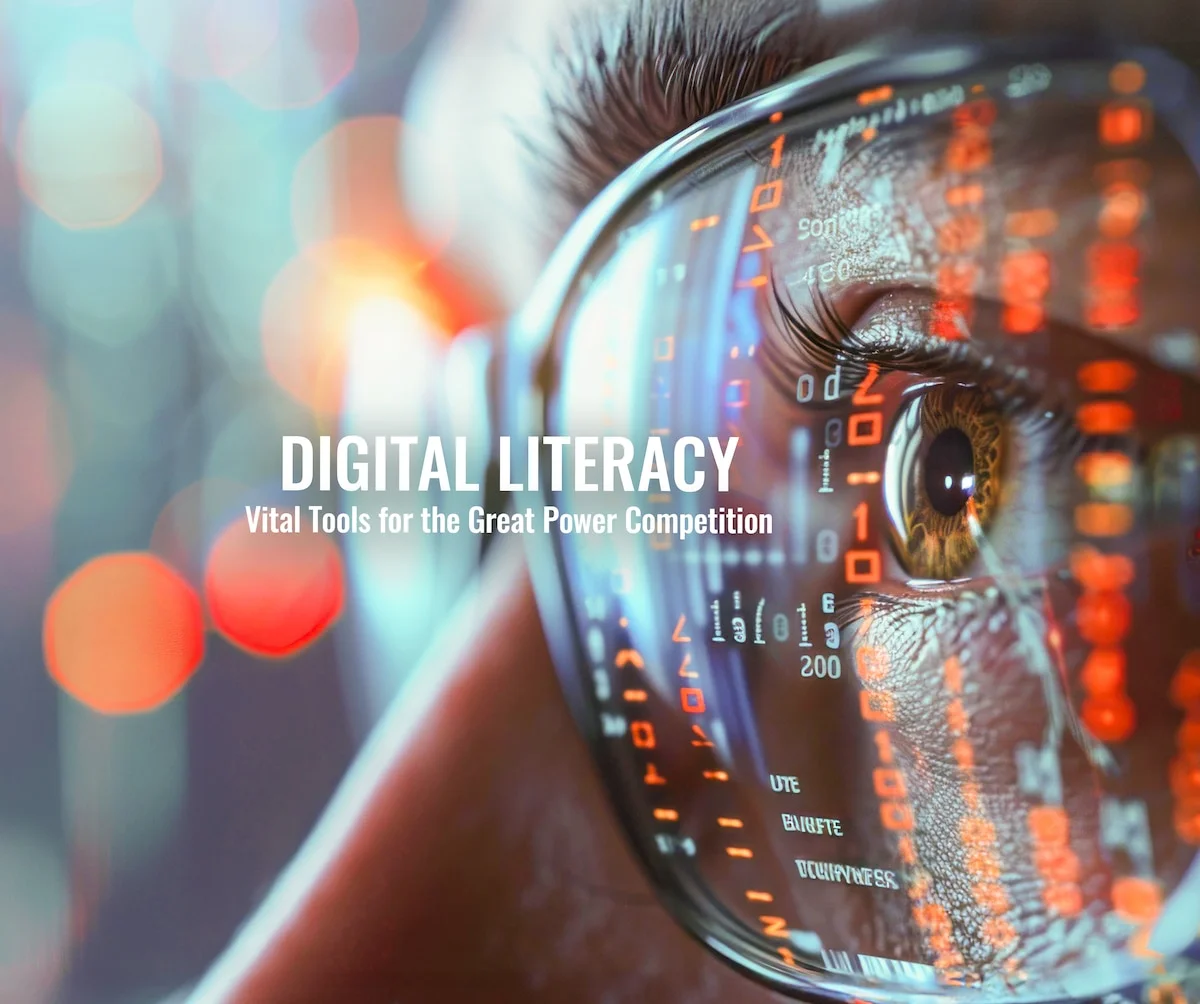
Real-time feedback and personalized experiences transform learning from a one-size-fits-all model to a customized journey.
Effective AI Tools for Personalized eLearning Content
Generative AI tools simplify the creation of quizzes, lessons, and media tailored to various roles, skills, or levels, enabling scalable content creation. AI supports instructional designers by drafting and planning content, allowing more time for creativity. Tools like Articulate 360 enhance course content, improving quality and personalization. Technologies such as machine learning, NLP, and predictive analytics are crucial in smart tutoring and content suggestion.
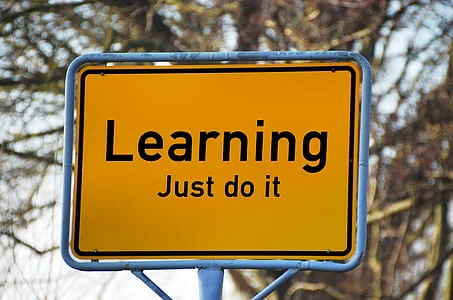
Predicting Student Performance with AI in eLearning
AI utilizes predictive analytics to analyze extensive student data, identifying areas needing assistance and enabling data-driven support. By monitoring learning patterns, AI can adjust learning paths to focus on individual needs. AI systems adapt learning materials based on performance, ensuring appropriate support. Real-time insights allow educators to evaluate training effectiveness and refine content for better outcomes, similar to how Duolingo customizes lessons to develop specific skills.