
Think about a world where corporate training isn't just another dull task. It's something exciting and dynamic that employees actually look forward to. Sounds like a dream, right? But with AI tools stepping into the training scene, this dream is coming true. Around 70% of organizations globally are already using AI to boost their training programs, and it's clear why. These tools don't just make learning easier—they tailor it to fit each person, making it more effective and enjoyable for everyone. In this article, we'll look at some top AI tools that are changing corporate training, like Deepbrain AI's AI Studios, Coursebox, and Synthesia. Whether you're a training manager wanting to increase engagement or an employee keen on interactive learning, these tools have something for you. Let's see how AI is shaking up the training world!
Deepbrain AI: AI Studios
🌟 AI-Powered Video Creation Tools
DeepBrain AI Studios is a cutting-edge platform designed to streamline video creation using artificial intelligence. It offers a library of over 100 lifelike AI avatars that you can customize or create from your own images or webcam recordings. This feature allows you to convert text to speech naturally, with avatars displaying realistic expressions—ideal for crafting engaging training videos. Scripts can be transformed into professional videos featuring AI presenters speaking in over 80 languages, including dubbing and automatic translation—perfect for reaching a global audience.

The platform also includes a user-friendly online video editor, equipped with tools such as trimming, transitions, templates, backgrounds, royalty-free music, text animations, and automatic subtitles. There's no need for complicated software to produce polished videos. Additional AI tools include script writing, image generation, screen recording, and voice cloning for consistent narration. You can collaborate with your team in real-time, making it easy to produce corporate training videos by selecting an AI avatar, uploading a script, and generating a multilingual video with voice cloning and subtitles—all within DeepBrain AI Studios.
🌟 User-Friendly AI Tools for Training
DeepBrain AI Studios is crafted for simplicity, enabling anyone to create studio-quality videos from text scripts effortlessly. Its intuitive interface, featuring templates and drag-and-drop capabilities, allows users to produce AI videos in minutes without complex editing tools. This ease-of-use is particularly beneficial for organizations looking to integrate AI into their training without a steep learning curve.
The platform supports collaborative work, allowing you to sync and share projects via links—ideal for teams operating remotely or across various locations. For example, a marketing team can quickly create a branded video by selecting a template, customizing the avatar and voice, and collaborating in real-time through the shared workspace.
🌟 Affordable AI Video Production
DeepBrain AI Studios provides an affordable solution for video production, eliminating the need for expensive setups, actors, or studios. By leveraging AI avatars and voiceovers, it significantly reduces production costs. Plans start with a free option for basic use, with paid plans beginning at $15 per month and extending to enterprise solutions. This pricing flexibility accommodates various budgets, making it accessible to a broad range of users.
The Starter Plan at $30 per month offers 10 minutes of video creation, while the Pro Plan at $79 per month provides up to 90 minutes and includes advanced features such as API access and enhanced templates. Small businesses can start with the free or Starter Plan to produce training videos without high upfront costs and scale up as needed. This pricing model ensures that organizations of all sizes can utilize DeepBrain AI Studios' powerful tools without financial strain.
🌟 Comprehensive Customer Support for AI Tools
DeepBrain AI Studios emphasizes customer support with features like centralized workspaces for team collaboration and project syncing. This setup enhances workflow efficiency, making the platform accessible without requiring special equipment or expertise. The design includes user-friendly support resources and documentation.
You can easily share projects with teammates and receive feedback through the collaborative workspace, simplifying the support and revision process. Additionally, the platform offers a range of support resources to help you resolve issues and maximize the tool's potential. This includes detailed documentation, tutorials, and a community forum where users can share insights, ask questions, and collaborate with others.
Overall, DeepBrain AI Studios is a robust choice for video creation, whether for training, education, marketing, or corporate communications. Its user-friendly interface, cost-effective pricing, and comprehensive support ensure that you can confidently integrate AI tools into your training programs, with expert help always available.
DeepBrain AI Review 2025 – Features, Pricing & Deals
DeepBrain AI Video Generator
AI Studios (by DeepBrain AI) – Features, Pricing, Pros & Cons
Coursebox
🚀 AI-Powered Training Functionality
Coursebox is a cutting-edge AI-powered training platform that revolutionizes how courses are created and shared. It transforms videos, documents, and websites into interactive courses, significantly reducing the time and effort required to develop training materials.
With its AI capabilities, Coursebox assists in brainstorming and structuring courses by automatically generating drafts, quizzes, assignments, and grading rubrics. This automation streamlines grading and addresses learner inquiries, allowing instructors to concentrate on delivering quality content.
Coursebox also offers AI-driven content suggestions to customize learning paths according to each learner's needs. This feature is particularly beneficial for sensitivity and workforce training, ensuring a personalized learning experience for everyone.
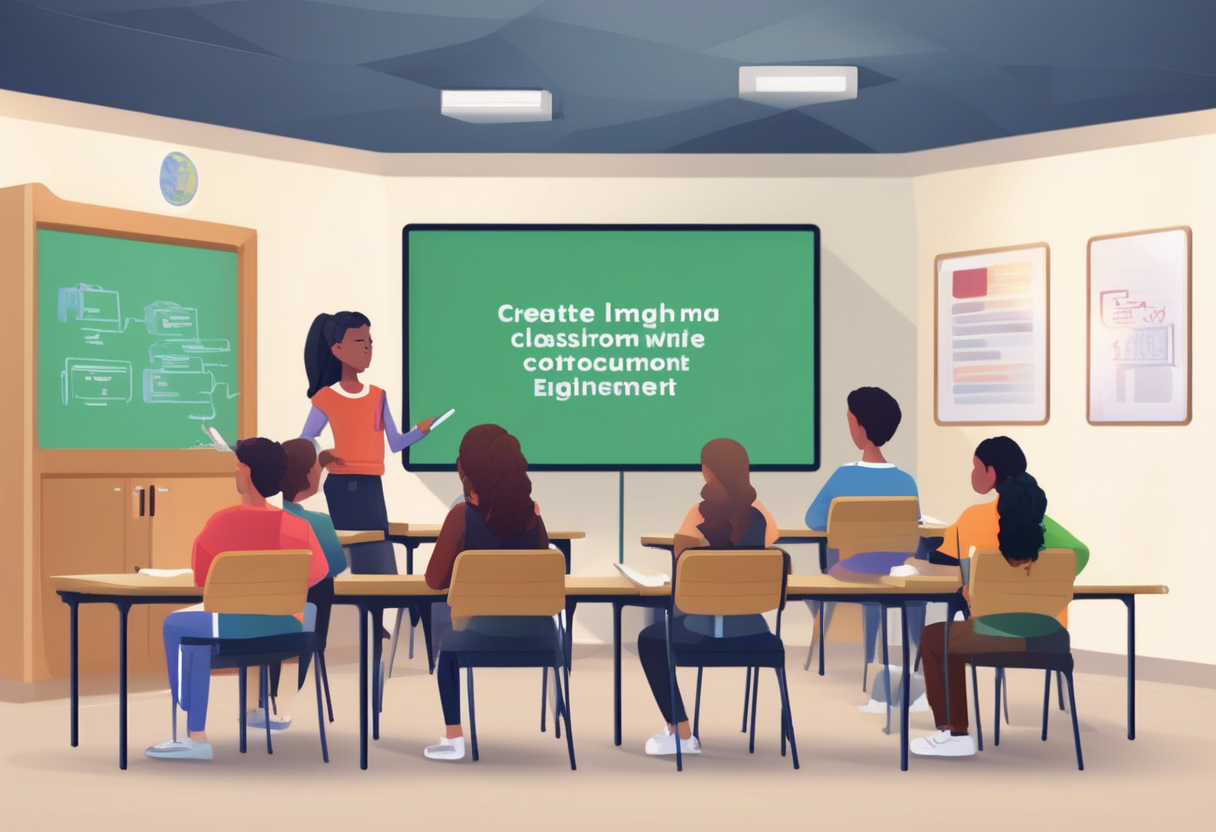
The platform's AI assessments and quizzes provide instant grading and feedback, while AI chatbot tutors offer real-time assistance, enhancing learner engagement and support. These functionalities make Coursebox a robust tool for crafting personalized, adaptive learning experiences that meet competency standards, especially in corporate training and upskilling.
🌟 User-Friendly AI Training Platform
Coursebox is lauded for its mobile-friendly platform and intuitive interface, making it user-friendly for both learners and instructors. Supporting up to 60 languages, it caters to a global audience, effectively removing language barriers.
The platform seamlessly integrates with existing learning management systems (LMS) or HR platforms, facilitating easy course embedding and synchronization of grades and certificates, thereby enhancing the user experience.
The AI chatbot tutor provides instant answers and real-time support, minimizing the need for instructor intervention and improving the learning experience. Learners can engage with the AI tutor anytime for immediate assistance, ensuring they receive the help they need without delays. Combined with its ability to convert documents into courses effortlessly, Coursebox is an ideal solution for training providers aiming to deliver efficient, user-friendly training.
💰 Cost-Effective AI Training Solutions
Coursebox offers a free starting option, allowing training providers to explore its AI tools without any initial investment. By automating grading, content creation, and learner support, it significantly reduces administrative workload and costs. This efficiency saves time and resources by quickly transforming existing materials into courses.
The platform’s flexible subscription model enables organizations to tailor their plans according to their needs. This ensures that companies only pay for what they use, making Coursebox a cost-effective option for both small businesses and large enterprises. The AI-driven personalization of learning paths enhances training effectiveness and reduces the need for additional sessions, promoting a smarter investment in training.
🤝 AI-Enhanced Customer Support for Training
Coursebox is dedicated to delivering excellent customer support to ensure a smooth user experience. The platform features AI tutors trained on all course content to provide 24/7 real-time support, enhancing engagement and satisfaction. Automated grading and instant feedback accelerate response times for learners, improving the training experience.
Supporting hybrid classroom settings, Coursebox promotes collaboration and scalable training. This flexibility is supported by a comprehensive knowledge base and community forums, where users can find answers, share tips, and learn from others. For those requiring more personalized support, Coursebox offers dedicated account managers who work closely with clients to understand their training needs and maximize the platform's potential.
In summary, Coursebox is a premier AI-powered adaptive learning platform for employee training, utilized in over 180 countries and supporting 60+ languages. Its capability to swiftly convert existing content into courses, provide 24/7 AI tutor support, and automate routine tasks makes it a powerful tool for training providers worldwide. Users and providers commend Coursebox for its ease of use, rapid course creation, and robust AI features, establishing it as a valuable asset for both novice and experienced instructors.
Synthesia: AI Tools for Training
AI-Driven Video Functionality
Synthesia is a versatile tool for creating AI-driven videos from text, particularly useful for training purposes. It employs AI avatars capable of lip-syncing and expressing emotions, lending a realistic touch to the videos. This feature enhances comprehension and retention, making it ideal for training.
-
Avatar Diversity: With over 230 avatars representing various ethnicities and genders, Synthesia offers the option to create custom avatars, such as AI twins, by uploading your video. This ensures your content aligns with your company’s style and culture.
-
Global Reach: The platform supports voice synthesis in over 140 languages and accents and offers voice cloning for personalization. This is crucial for global companies training employees in multiple languages.
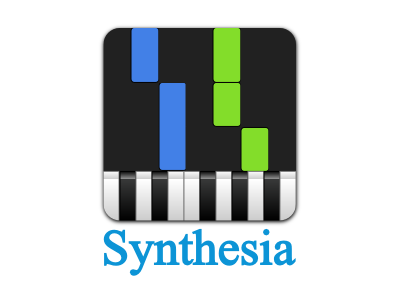
- Advanced Features: Synthesia includes real-time editing, high-definition video output, and seamless integration with content management and social media platforms. Additionally, it has a Chrome extension for screen recording, advanced editing, and transcription, complemented by team collaboration tools. This facilitates the creation of engaging training videos in various languages with custom avatars and voices, ensuring consistent and captivating employee onboarding.
User-Friendly AI Video Creation
Synthesia is incredibly user-friendly, even for those with no prior video-making experience. Simply type in your text, and you’re ready to go.
-
Templates and Avatars: It provides ready-made templates and a wide array of avatars and voices, simplifying the process.
-
Collaboration: Real-time editing and collaboration tools enable multiple users to work on a video simultaneously or independently, enhancing efficiency. A training manager without video skills can easily create and update training videos using Synthesia’s templates and avatars, collaborating remotely to achieve training objectives.
Cost-Effective AI Training Solutions
Synthesia offers a cost-effective solution for training, eliminating the need for cameras, actors, and studios, thus reducing costs and accelerating production compared to traditional methods.
- Efficient Production: AI avatars and voiceovers expedite content creation, minimizing the need for external resources.

- Cost Savings: Real-time editing and collaboration reduce expenses associated with multiple production cycles and delays. Companies can rapidly produce numerous training videos in different languages without incurring high filming or voice talent costs, providing a substantial return on investment for efficient training.
Comprehensive Customer Support for AI Tools
Synthesia provides robust support, assisting with avatar creation and video production while adhering to data protection laws such as GDPR and SOC 2 Type II, ensuring the security of user content and avatars.
-
Ethical AI Use: The platform requires consent for personal avatar creation and supports ethical AI practices. Users can rely on Synthesia’s privacy standards and receive assistance with creating avatars and videos safely.
-
Support System: The support system includes a comprehensive knowledge base, email and live chat support, and onboarding sessions with experienced trainers.
Large enterprises, including S&P 500 companies, utilize Synthesia for Learning & Development and Corporate Communications, replacing traditional materials like PDFs and PowerPoints with engaging videos for global policy and product education. It integrates seamlessly with Learning Management Systems, facilitating the embedding and updating of training videos, boosting workflow efficiency and employee productivity with engaging, customizable video content.
Synthesia’s AI video platform is celebrated for its intuitive interface that requires no technical skills. Features such as the AI Screen Recorder, which transcribes voice into scripts and auto-segments videos, simplify the creation of training content. While some users find avatar expressions slightly robotic, it does not detract from the platform’s overall effectiveness. Creating custom AI avatars by recording a short video, which the AI transforms into a digital twin capable of speaking multiple languages and mimicking expressions, allows for personalized, scalable training without actors or studios.
Synthesia 2.0 introduces expressive AI avatars that modify tone, facial expressions, and body language based on the script, enhancing engagement and realism in training videos. It also supports AI video assistants that convert knowledge bases into video libraries for scalable training, making Synthesia an essential tool for companies leveraging AI in training.
AI Tools for Training: FAQ Section
Top AI Tools for Personalized Training Content Creation
AI has significantly transformed the creation of personalized training content, enabling tailored learning experiences to meet individual needs. One standout platform is Coursebox. It integrates course authoring and LMS tools, simplifying the creation of online courses, quizzes, videos, and assessments. Coursebox leverages AI for:
- Content conversion
- Video generation
- Quiz creation
- Chatbot trainers
Additionally, it can convert existing files into course formats and automatically generate training videos, saving time and enhancing personalization.

Another excellent tool is WorkRamp. It offers:
- AI Assist for creating and refining learning materials
- AI Practice for role-playing simulations
- Custom learning paths with AI recommendations
WorkRamp also aids in content repurposing for multimodal learning. Similarly, LearnUpon enhances learner engagement with AI-powered interactive bots, coaching, automated content suggestions, and notifications.
Reducing Administrative Costs with AI in Corporate Training
AI reduces the administrative costs of corporate training by automating various tasks. AI-powered learning platforms manage content creation, grading, and feedback, significantly decreasing the need for manual work and reducing labor costs. AI chatbots provide real-time assistance to learners, lessening the demand for human support and lowering operational expenses. Moreover, AI-driven role-playing bots and simulations, such as those on WorkRamp, enable employees to practice skills safely, reducing the need for costly in-person training.
For instance, WorkRamp’s AI Practice feature allows learners to experience real-world scenarios without live role-playing sessions, thereby saving on training costs. This automation streamlines processes and ensures efficient resource utilization, minimizing waste and expenses.
Key Features of AI-Powered Learning Management Systems
AI-powered learning management systems (LMS) are equipped with features that enhance learning and improve training outcomes. These platforms utilize generative AI for content creation, including:
- Drafting
- Brainstorming
- Repurposing content into formats like quizzes and images
They offer AI assessment tools for instant grading and feedback, accelerating evaluations. AI chatbots and interactive bots provide personalized learner support and coaching, boosting engagement and outcomes. Customizable AI-driven learning paths suggest materials based on individual data and performance, ensuring a tailored learning journey.
For example, WorkRamp’s platform includes AI role-playing bots, custom learning paths, and content drafting tools for personalized and interactive learning. These features enable AI-powered LMS platforms to enhance learning and support organizations in making data-driven decisions to optimize their training efforts.
In the realm of AI learning platforms, Docebo and Sana Labs are also notable for their innovative AI features, offering personalized and effective learning experiences.
| Plan | Price | Video Creation Minutes | Features |
|---|---|---|---|
| Free Plan | $0 | Limited to basic use | Basic features |
| Starter Plan | $30 per month | 10 minutes | Script writing, image generation, screen recording, voice cloning, team collaboration |
| Pro Plan | $79 per month | 90 minutes | Advanced features, API access, enhanced templates |
| Enterprise | Custom Pricing | Custom | Tailored solutions, enterprise-level features, comprehensive support |