
AI is changing how we learn, making personalized learning a reality. By 2025, the AI in education market could hit $25.7 billion. That's a big number, showing how AI is changing teaching and learning. Here, we'll check out some top AI tools that might shape personalized learning by 2025, like Deepbrain AI: AI Studios, LearnUpon, and Docebo. Whether you're a teacher wanting to improve your methods, a student aiming to boost your learning, or just curious about tech in education, this guide is for you. Let’s see how these tools make learning more intuitive, engaging, and tailored to each person!
Deepbrain AI: AI Studios
🎥 Key Features of DeepBrain AI Studios for AI Tools
DeepBrain AI Studios is a smart platform for creating AI-driven video content. Here's what sets it apart:
- Extensive AI Avatar Library: With over 100 realistic AI avatars, the platform brings your videos to life by mimicking human expressions and movements.
- AI Text-to-Video Conversion: Quickly transform scripts into professional videos, streamlining your content creation process.
- Custom AI Avatars: Upload photos or record digital twins with a webcam to add a personal touch to your videos.
- Multilingual Support: Supports over 80 languages, featuring multilingual dubbing and automatic translation for seamless global communication.
- User-Friendly Video Editor: Includes templates, backgrounds, royalty-free music, text animations, automatic subtitles, and basic editing tools like trimming and transitions.
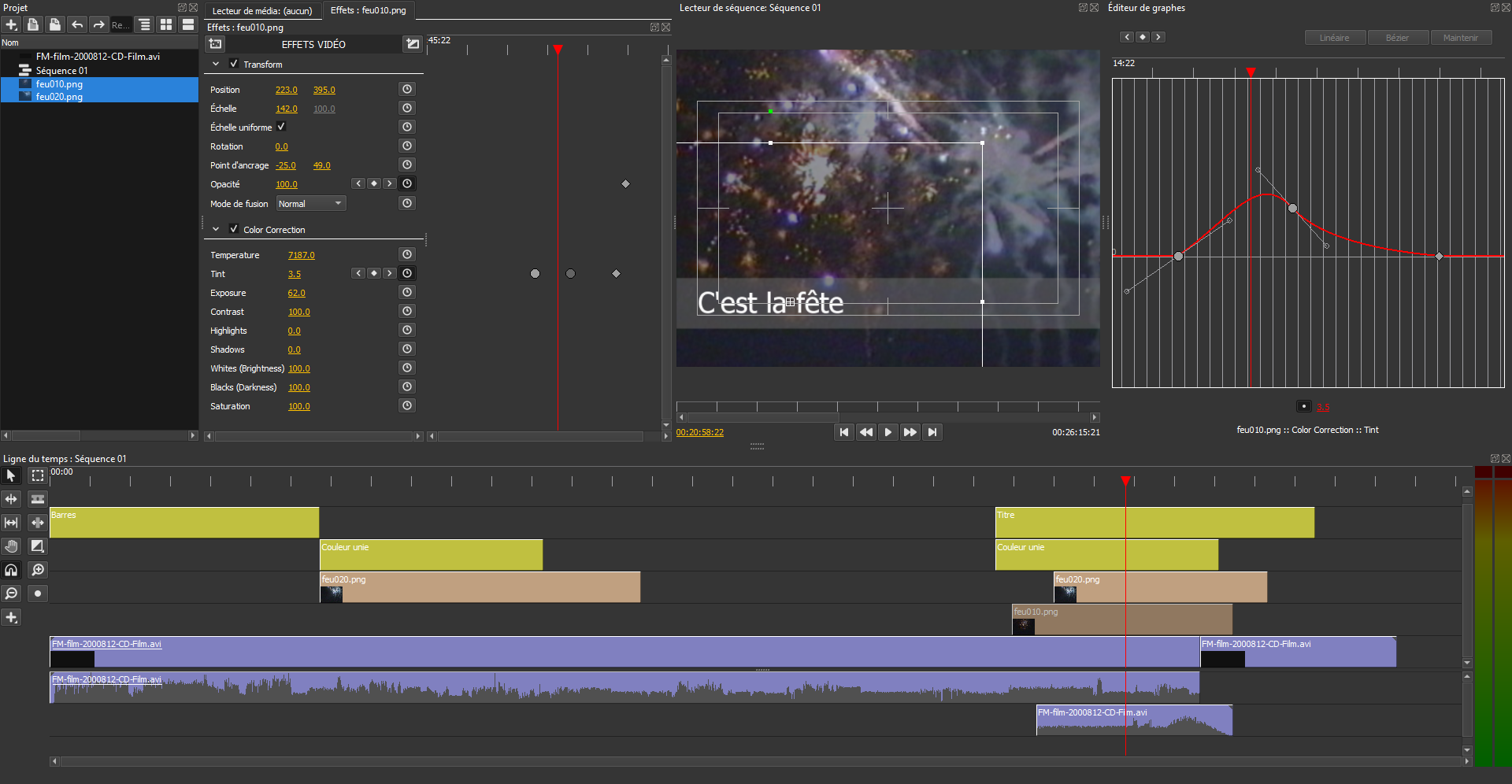
- Collaborative Workspaces: Teams can work together in real-time, ensuring smooth teamwork and project flow.
- Voice Cloning and Voiceover Options: Create brand-consistent voices for narration across videos.
- AI-Powered Tools: Includes script writing, image generation, and screen recording to simplify content creation.
Imagine a marketing team using DeepBrain AI Studios to produce multilingual promo videos with custom AI avatars and voiceovers. They can collaborate remotely using the platform's workspace, efficiently completing projects.
📊 Pros and Cons of Using AI Tools in DeepBrain AI Studios
Pros:
- Speed and Efficiency: Produce professional videos in minutes, reducing time and costs.
- Cost-Effective: Eliminates the need for actors, studios, and expensive equipment, suitable for businesses of all sizes.
- Scalability: Ideal for both single videos and large content volumes, appealing to educators, marketers, and companies.
- User-Friendly Interface: Customizable templates and an intuitive editor make it accessible without advanced skills.
- Global Reach: Supports multiple languages and automatic translation for effective global communication.

Cons:
- Limited Advanced Editing: May lack the advanced features of specialized software, a drawback for users seeking deep customization.
- Pricing Tiers: Advanced features often require higher-tier plans, which could be limiting for small businesses or individual users on a budget.
For instance, a small business might appreciate the cost savings and ease of use but find the platform less flexible for highly customized video edits compared to traditional video editing software.
🌟 Why Choose DeepBrain AI Studios for AI-Driven Content Creation?
DeepBrain AI Studios is a powerful tool that can significantly enhance the content creation process. While it has some limitations, like advanced editing features and pricing, its innovative features and user-friendly design make it a great choice for those looking to integrate AI into their content strategies.
Best Users for DeepBrain AI Studios AI Tools
This platform is ideal for businesses and individuals aiming to cut video production time and costs by up to 80%, reach global audiences with multilingual content, and utilize AI-driven tools for efficient content creation.
Community Feedback on AI Tools in DeepBrain AI Studios
Users appreciate DeepBrain AI Studios for its ease of use and ability to streamline video production. However, some note that access to advanced features and avatars may require premium plans, and a stable internet connection is crucial for optimal performance.
Pricing Plans for DeepBrain AI Studios AI Tools
DeepBrain AI Studios offers various pricing plans, with premium features available at higher tiers. It's important to consider your needs and budget when selecting a plan.
LearnUpon AI Tools for Personalized Learning
Key Features of LearnUpon's AI Tools
LearnUpon is a learning management system (LMS) designed to make learning easy and engaging for everyone—employees, customers, partners, you name it. It includes all the essentials such as:
- Course Creation: Develop courses with ease.
- Training Delivery: Efficiently deliver training content.
- Learner Engagement: Foster interactive learning experiences.
- Learning Portals: Centralized access for learners.
- User Management: Simplified administration of users and enrollments.
Managing your learning and development needs becomes a breeze with these features.
What truly sets LearnUpon apart are its AI-driven features that enhance the learning experience. With AI, you can rapidly generate content like summaries, exams, scripts, images, and videos. Tasks that once took weeks can now be completed in seconds. Additionally, interactive AI bots serve as coaches, and personalized assessments encourage critical thinking and reflection, enriching the learning process.

LearnUpon crafts personalized learning paths tailored to each learner's needs and preferences, helping scale training efforts effectively. This means learners receive content that is not only engaging but also memorable. The LearnUpon Anywhere feature allows you to embed courses directly into a product or service, providing just-in-time learning without leaving the platform.
User management tasks, such as creating users and enrollments, are automated, reducing administrative workload. This enables organizations to focus on delivering quality education instead of getting bogged down in logistics. Imagine a company rolling out personalized onboarding courses with AI-generated videos and quizzes, delivered directly in their product dashboard via LearnUpon Anywhere. AI bots guide learners through the material, while user enrollments and progress tracking are handled automatically.
Pros and Cons of LearnUpon AI Tools
Pros
- User-Friendly Interface: Intuitive and easy to navigate.
- AI Tools: Fast content creation, personalized learning paths, and interactive coaching bots.
- Recognition: Awarded by Brandon Hall Group, eLearning Industry, and G2 for functionality and innovation.
- LearnUpon Anywhere: Embeds learning within products, enhancing engagement and retention.
Cons
- Pricing Information: Available only upon request, potentially delaying budgeting decisions.
While LearnUpon's advanced AI features and excellent customer education tools are a plus, the need to request pricing details could slow down budgeting. However, its strengths in usability, integration, and AI-driven personalization make it a solid choice for many organizations. The AI tools—such as generating exam questions from course content, interactive AI coaching, and AI-powered notifications—support personalized and scalable learning experiences.

LearnUpon fosters collaboration between L&D and IT teams to smoothly integrate AI tools while considering data privacy and system compatibility.
In short, LearnUpon's strong features, including its AI tools and integration capabilities, make it a great pick for organizations aiming to boost their learning and development programs. Its ability to deliver personalized, engaging, and efficient learning experiences, along with its recognition as a leader, highlights its value as a top LMS solution.
Docebo
AI Tools Key Features
Docebo stands out in the e-learning world with a suite of smart, AI-powered tools that simplify corporate learning and content management. At the heart of it all is the AI Creator tool. This tool allows you to quickly develop structured courses, interactive tests, and dynamic learning paths. You can create lessons, tweak and translate text, and even add AI video presenters, significantly reducing the time required to launch learning programs.
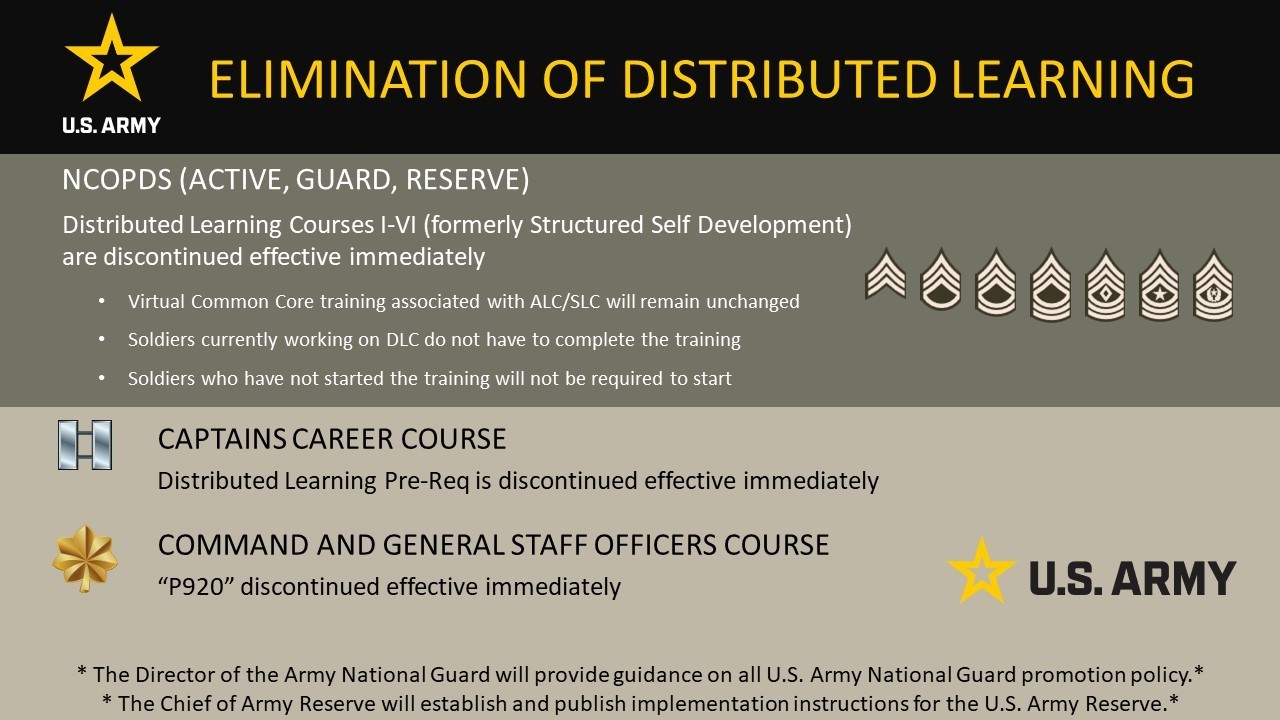
Another standout feature is the Harmony search feature. It enables users to search content using everyday language and receive answers in a chat window. The AI-powered keyword search also delves into uploaded content, such as videos, to deliver precise results by indexing spoken content.
A notable aspect of Docebo is the AI Video Presenter. It generates lifelike video presenters from scripts, providing professional videos without the production hassle. This, along with features like multi-user collaboration, contextual translation, AI podcast tools, and virtual labs for hands-on training, makes Docebo highly adaptable to various learning needs.
Docebo also offers AI-driven personalization, time-saving automations, pre-built integrations, advanced analytics, custom learning paths, and mobile access. These tools streamline learning and development, making it more efficient and effective.
Pros and Cons of AI Tools in Docebo
Pros
- Rapid Content Creation: The AI Creator enables swift content development, reducing time and costs. This is particularly beneficial for organizations seeking to enhance their training programs without extensive resources.
- Enhanced Search Efficiency: The Harmony search feature simplifies the search process by providing direct answers in plain language, boosting learner engagement.
- Effortless Video Production: The AI Video Presenter eliminates the need for cameras and production crews, facilitating personalized video content creation on a large scale.
- Advanced Analytics: Docebo's platform includes sophisticated analytics and reporting tools, supporting data-driven decisions and personalized learning experiences.
Cons
- Content Accuracy Monitoring: Relying solely on AI-generated content may necessitate oversight to ensure training materials remain accurate and relevant.
- Adoption and Training: Integrating new AI tools into existing workflows may require time and additional staff training to use the platform effectively.
In summary, while Docebo's AI tools offer significant benefits in personalization, engagement, and analytics, it's crucial to consider their limitations. Combining AI insights with human oversight is essential to maximize the platform's potential and create the best learning environment possible.
FAQ
Key Features in AI-Powered Learning Platforms
When choosing an AI-powered learning platform, focus on the following key features:
-
Personalized Content Creation: Look for platforms that generate tailored materials, such as FAQs and content summaries, to align with user interests. This keeps learning relevant and engaging.
-
SEO and Keyword Integration: Ensure the platform effectively integrates with SEO and keyword tools. This includes features like schema markup and rich result testing, which enhance content visibility and accessibility.
-
Regular Updates Based on Data: Opt for platforms that update content based on search behavior and industry trends. This ensures learning materials remain fresh and aligned with user needs.
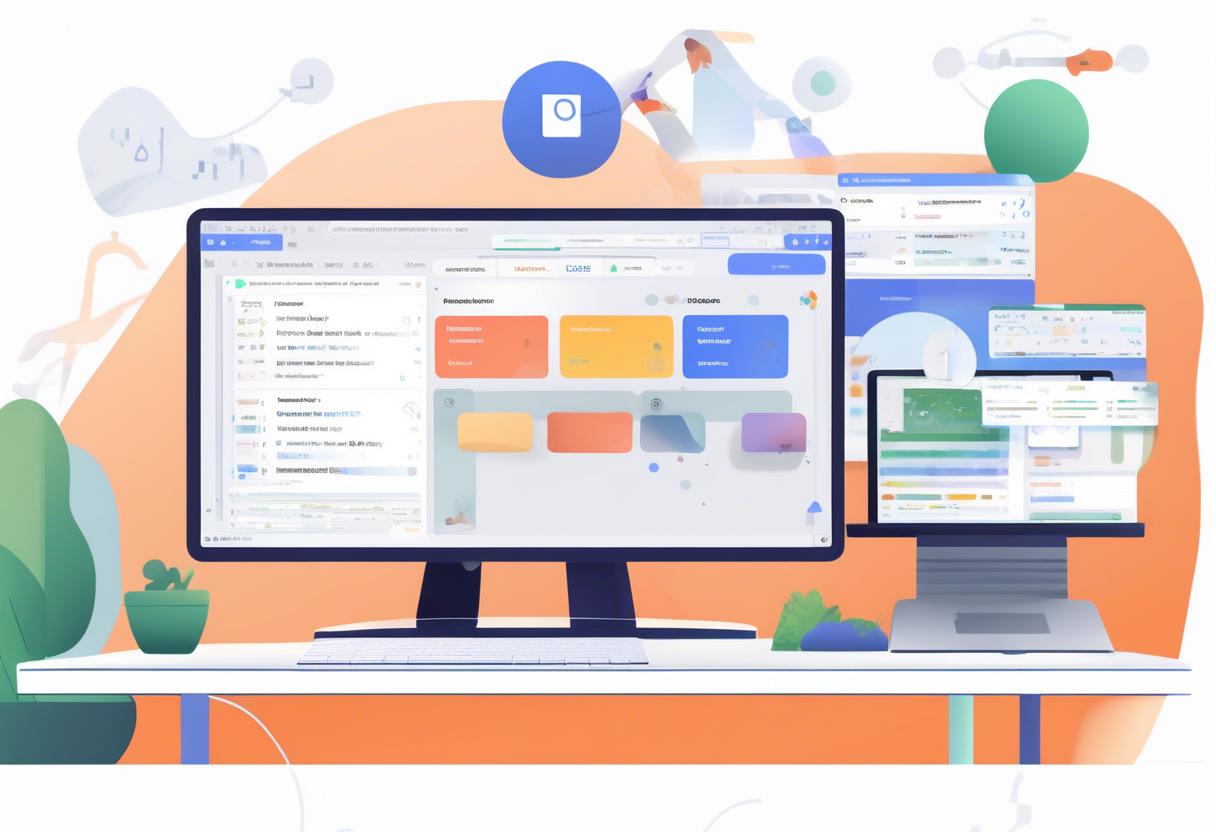
Personalizing Learning Experiences with AI Tools
AI tools enhance learning by customizing content to meet each student's unique needs. Here's how they do it:
-
Data-Driven Adaptation: AI tools adjust materials using data, ensuring they address real questions and common concerns, making learning more engaging.
-
Keyword Suggestions and Long-Tail Focus: By focusing on keywords and long-tail questions, AI tools evolve content to match student searches, providing personalized answers and resources.
An effective example is a platform that dynamically updates FAQs and guides based on real-time data, offering students the information they need as their interests shift.
Best AI Learning Platforms for Large Enterprises
For large enterprises, the ideal AI learning platforms are those that offer scalability, robust admin tools, and seamless integration with existing systems. Consider platforms utilizing advanced language models like ChatGPT or Claude for customizable resources.
Key Features for Enterprises:
-
Content Optimization: Enterprise platforms often include tools for content cleaning, summarization, and SEO optimization to maintain high-quality, easily accessible learning materials.
-
Integration with Site Builders: Look for platforms that support schema markup and integrate with site builders like Shopify FAQ apps, Framer, and Webflow for efficient content management.

Top Platforms for Large Enterprises:
-
Coursera for Business: Offers a vast library of courses from top universities, aligning learning with business goals.
-
LinkedIn Learning: Utilizes AI to suggest courses based on professional networks and career goals, integrating with LinkedIn profiles for progress tracking.
-
Udemy Business: Provides specialized tech programs with feedback and project reviews, helping employees develop practical skills.
In summary, large enterprises benefit from AI learning platforms that deliver scalable, customizable solutions, ensuring efficient skill development for employees. Platforms like Coursera for Business, LinkedIn Learning, and Udemy Business offer strong analytics and personalized learning paths, making them excellent choices for enhancing corporate learning and development programs.
For more details, check out these links:
- Personalized content generation capabilities
- Integration with SEO and keyword research tools
- Coursera for Business
- LinkedIn Learning
- Udemy Business
| Feature | DeepBrain AI Studios | LearnUpon | Docebo |
|---|---|---|---|
| AI Avatar Library | Extensive library with over 100 avatars | N/A | N/A |
| Text-to-Video Conversion | Yes | Yes | Yes |
| Custom AI Avatars | Available | N/A | Available |
| Multilingual Support | Supports 80+ languages | N/A | Available |
| Video Editor | User-friendly with templates and animations | N/A | N/A |
| Collaborative Workspaces | Yes | Yes | Yes |
| Voice Cloning | Available | N/A | N/A |
| AI-Powered Tools | Includes script writing and image generation | Yes | Yes |
| Pricing Tiers | Higher tiers for advanced features | Pricing on request | N/A |
| Recognition | N/A | Awarded by Brandon Hall Group and others | N/A |
| AI Video Presenter | N/A | N/A | Available |
| Advanced Analytics | N/A | Yes | Yes |
| Content Creation Speed | Fast | Fast | Fast |
| Ease of Use | High | High | High |
| Integration with Existing Systems | N/A | Yes | Yes |
| SEO and Keyword Tools | N/A | Yes | Yes |